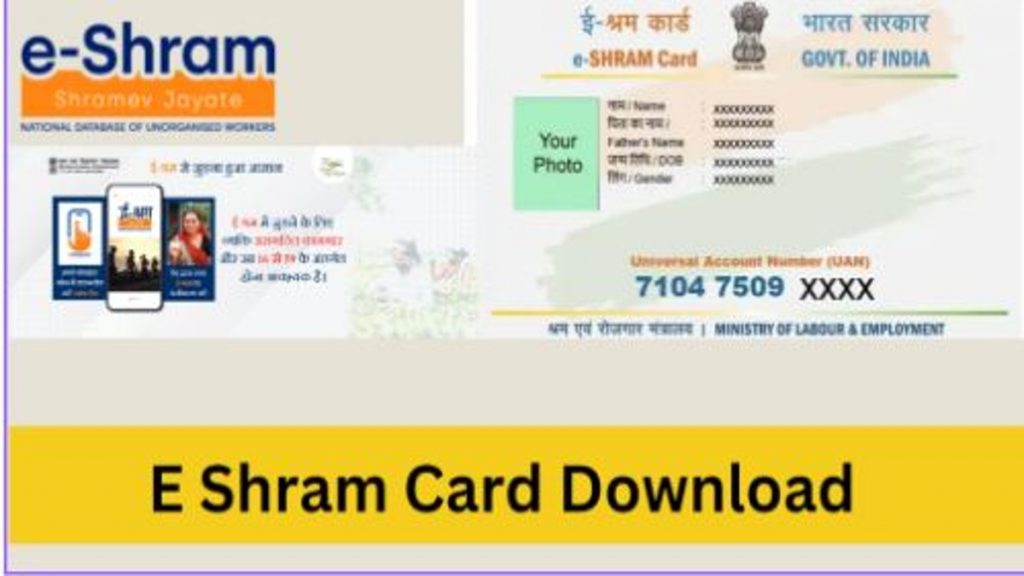New Delhi: The E-Shram card was introduced by the Ministry of Labour and Employment on August 26, 2022. The main purpose of this card is to provide financial help to the lower class workers like electricians, plumber, daily wage labourers, mechanics, technicians, beauticians, street vendors etc.
Advantages of E-Shram Card: All the workers of the lower class can get the benefits of the E-Shram card by registering themselves under the E-Shram Yojana. The E-Shram card gives accidental benefits to lower-class workers. The eligible candidates can receive Rs 2 lakh insurance under the Pradhan Mantri Suraksha Bima Yojana.
| Scheme Name | Shramik Card |
| Launched in | August 2021 |
| Cards Issued so far | 27,13,22,087 |
| Help for Physically Disabled | ₹1 Lakh |
| E-Shram card Helpline no | 14434 |
| Death Insurance | ₹2 Lakh |
| Mode of Application | Online |
| Total Budget for the Scheme | ₹404 Crore |
| Age Criteria | 16-59 Years |
| An Initiative by | Ministry of Labour & Employment, India |
| Name of the Online Portal | eshram.gov.in |
Documents required for obtaining E-Shram Card
Aadhar card
Bank Account Details
Mobile number linked with your Aadhar card
Steps to register for E-Shram Card
- Go to the e-Shram Self-registration page at https://register.eshram.gov.in/#/user/self
- Click the “Send OTP” button after entering the captcha code and the Aadhaar-linked mobile number. On entering the OTP, you need to press on “validate”
- Verify the personal information that pops up on the screen and fill the other relevant details such as your address, educational background, skill’s name, the type of business, and the job.
- Lastly, select the self-declaration and enter the bank information.
- To double-check the information you’ve entered, select “Preview” and then “Submit.”
- You will receive an OTP at your mobile number. After entering the OTP, press the “Verify” button.
- On the screen, the produced e-Shram card is visible.
- You can also download the e-Shram card by selecting the download option.
Steps to download E-Shram card
- To update or download your UAN card, go to the “Already Registered” section and click the appropriate link.
- After providing your UAN, DOB, and captcha, you can generate a one-time password by using the “Generate OTP” button.
- Please enter the One-Time Password (OTP) that was sent to your mobile device and then click the “Validate” button. You will be prompted to verify your information displayed on the screen.
- To double-check the information before submitting it, use the “Preview” button. After clicking the submit option, you have to enter the OTP sent to your number.
- A virtual e-Shram card is produced and shown to the user. Next step would be to select the download option.