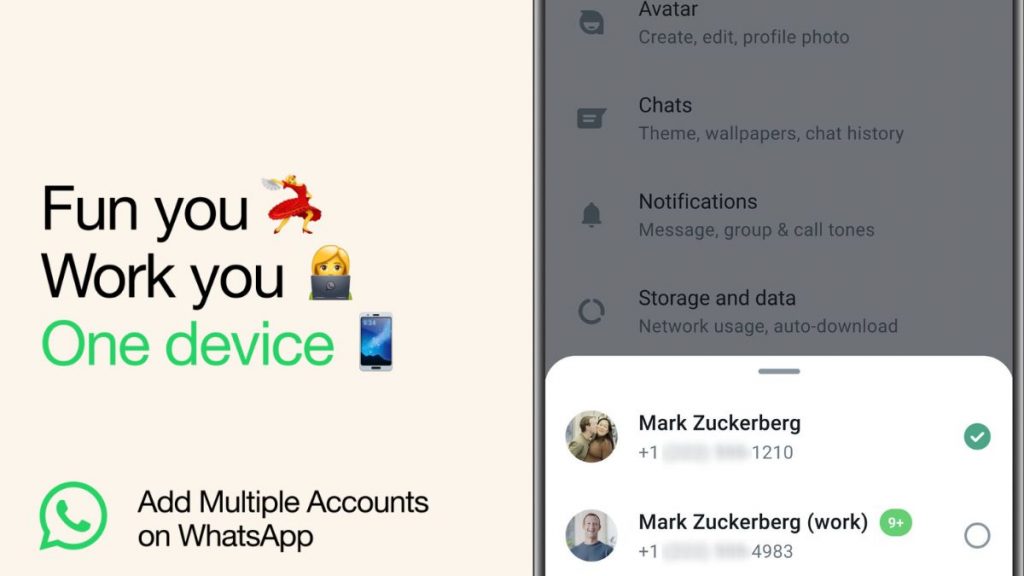New Delhi: In modern times, the stand-out features and user-friendliness of Meta-owned instant messenger WhatsApp has made it one of the most widely used platforms for internal communications at numerous workplaces and corporate offices.
However, the messenger’s inability to use multiple accounts on the same device has often made it hard for workers to keep their professional work-related conversations away from personal ones.
Putting an end to this problem, the owner of Meta Mark Zuckerberg on Thursday informed about a new feature of the app that will allow its users to use more than one account on the same device without having to install any third-party duel space apps.
Making the announcement, Zuckerberg took to his Facebook and wrote.”Switch between two accounts on WhatsApp — Soon you’ll be able to have two WhatsApp accounts on one phone within the app.” He also shared a screengrab showing Whats App’s newly introduced switching feature.
Check it out here:
WhatsApp switch account feature
The new feature, which has been under development for quite a while, will let users switch between multiple WhatsApp accounts (like Instagram) on the same phone with just a few clicks.
This will not only eliminate the need of having to carry two phones to use more than one WhatsApp account but also help in keeping one’s personal and professional conversations separated from each other by allowing easy switching between accounts whenever needed.
Here’s how to use two WhatsApp accounts within same App
To use Multiple WhatsApp in the same app you will first need to have at least two SIM cards with active phone numbers or a device that supports eSIM.
You will then have to enter your WhatsApp Account settings by clicking on the three dots in the top right corner of the screen.
Once there, simply click on the Add Account and switch between two separate accounts within the app just like you do it for YouTube and Instagram.
Additionally, you can also choose different custom privacy and notification settings for both accounts at your convenience.
Meta’s warning for WhatsApp users
In their blog post, Meta also issued a strict warning for WhatsApp users against using any modded version of their app to get more than one account on a single phone.
Reminding its users about the same, the company wrote, “As a reminder, only use the official WhatsApp and don’t download imitations or fake versions as a way of getting more accounts on your phone. Your messages are only secure and private when using the official WhatsApp.”