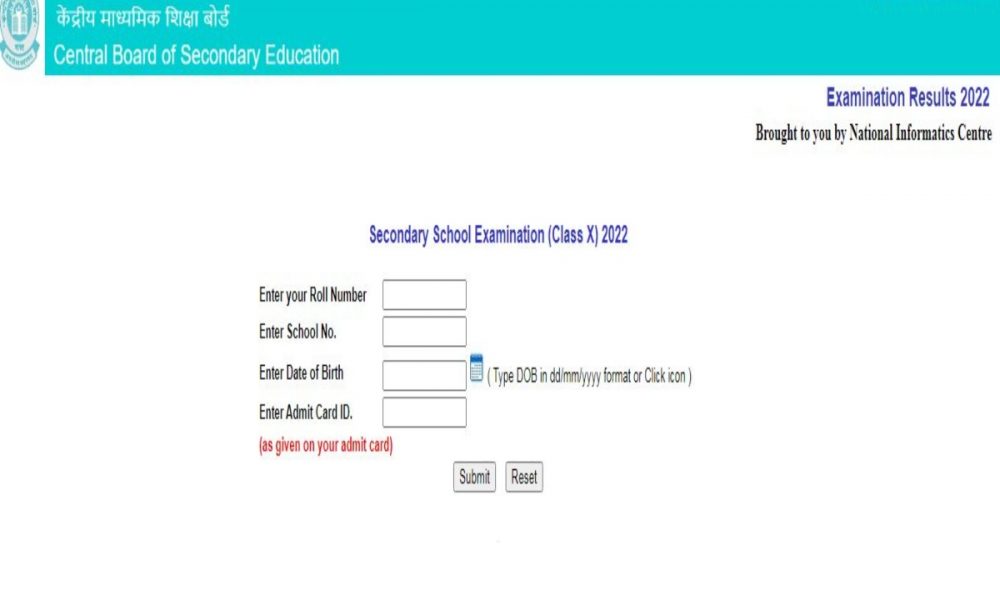
New Delhi: CBSE has released the result of class 10th. Students who were eagerly waiting for their results can check on results.CBSE.nic.in and cbse.gov.in. Students can also check CBSE Results online on DigiLocker by logging into their accounts.
Students can download their results from the Digi locker. In order to access the Digi lockers. CBSE Result on DigiLocker, students need to log in using their roll number and the PIN.

Students who have appeared for the Term 1 and Term 2 examinations can check their final CBSE Class 10th result online on results.digilocker.gov.in.
CBSE 10th Result mark sheet is available on DigiLocker and on parikshasangam.cbse.gov.in. Results also on cbseresults. nic. in links.
Over 18 lakhs candidates appeared in the examination. The result of 1st term was declared in February. Now terms I and II both are released

How to check results using Digi locker:
1 Go to digilocker.gov.in
2 On the home page, click on the login
3 Log in using your CBSE Roll Number as User Name and PIN as password (Remember, PIN has been shared by CBSE with the schools)
4 Your Class X Mark Sheet would be available on the screen
5 Download the Digital Marks Sheet for CBSE Class 10 Results
The pin has already been sent to schools, candidates who are looking for the same can visit the school and get it.





