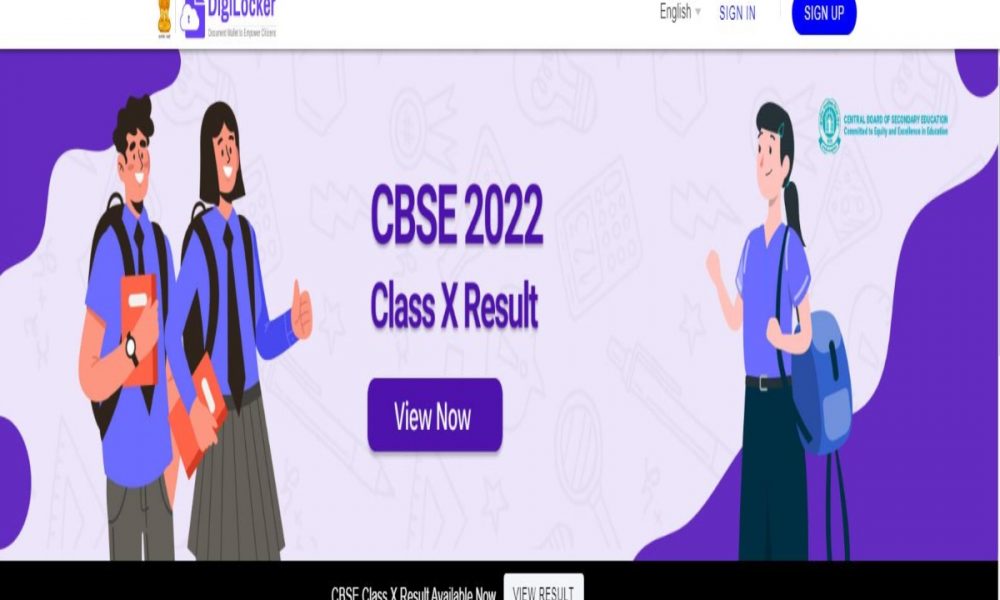
New Delhi: Digi locker is an online digitization online assistance given by the Service of Hardware and Data Innovation (MeitY), Legislature of India under its Advanced India drive. DigiLocker gives a record in the cloud to each Aadhaar holder to get to legitimate.
Digi locker gives a record in the cloud to each Aadhaar holder to get to legitimate archives/endorsement.
Digi locker was aimed to make Digital India and empower the country’s flagship. This platform ensures that all the documents are kept safe.
One can access their documents and certificates using ‘https://digitallocker.gov.in/’.
Digi lockers today have made one’s life very easy as it is not possible to carry official documents everywhere but Digi locker provides all documents in one place.

In order to get it verified one has to log in it with Aadhar Card. Here is the step-by-step guide to deleting documents from the Digi locker :
1.Go to the Digilocker webpage (https://www.digilocker.gov.in/)
2.Log into your Digilocker account.
3.Click on the “drive” tab available in the left corner of the webpage. All your uploaded documents will be seen there.
4.Tap on the uploaded document you want to remove or delete.
5. Tap on the “bin” icon.
6. Tap on the ‘delete’ option to confirm the action.





