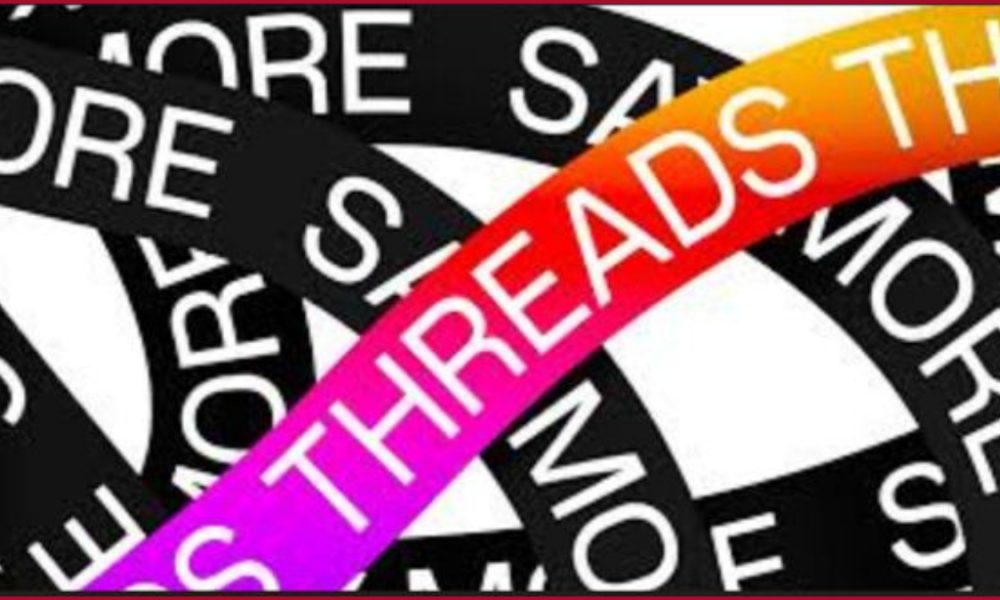
New Delhi: Meta, under the leadership of CEO Mark Zuckerberg, has launched Threads, a new text-based app from Instagram, in India. With a focus on sharing text updates and engaging in public conversations, Threads aims to compete against Twitter in the social media landscape.
Within just a few hours of its release, the app has already attracted more than five million sign-ups, according to Zuckerberg.For Indian users, the Threads app is now available for download on both the Apple App Store and Google Play Store.
If you’re interested in signing up for the Threads app, here are the steps to follow:
1. Search for “Threads, an Instagram app” on the App Store or Play Store and download the app.
2. After downloading the app, open it and locate the “Login with Instagram” button at the bottom of the screen.
3. Tap on the “Login with Instagram” button and enter your Instagram username and password to log in to the Threads app.
4. Upon logging in, you have the option to import your profile information from Instagram by tapping the “Import from Instagram” button. Alternatively, you can manually enter your bio, link, and profile picture by tapping on the respective icons. Once done, tap “Next.”
5. You will then be asked to choose between a Public profile or a Private profile. Make your selection and tap “Next.” If you’re under 16 years old (or under 18 in certain countries), you will automatically be set to a private profile upon joining Threads.
6. A list of people you follow on Instagram will be displayed. You can choose to follow all of them on Threads by tapping the “Follow all” button, selectively follow individuals by tapping the “Follow” button next to their names, or skip this step by tapping “Next” in the upper-right corner.
7. Finally, tap “Join Threads” to complete the sign-up process.
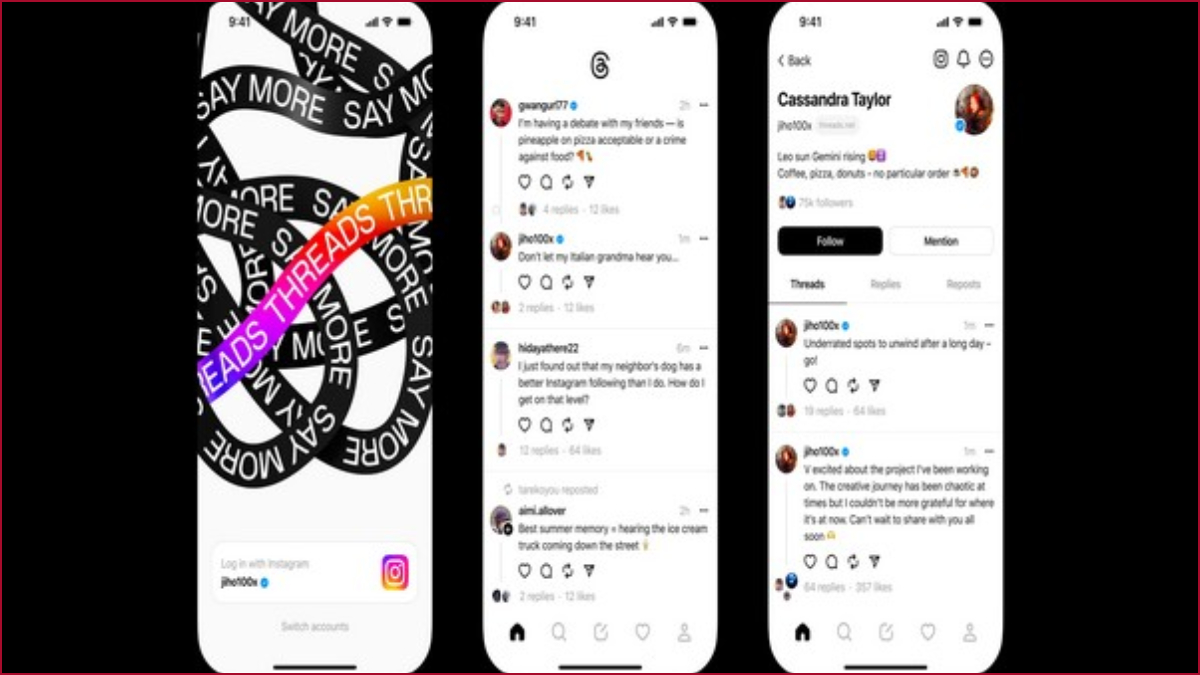
It’s worth noting that currently when visiting threads.net, it redirects users to download the Threads app instead of providing a sign-up option on the website.
Once you’ve successfully logged in to the Threads app, you can start creating posts. Threads function as text-based updates, similar to tweets on Twitter. To create a new thread, simply click on the “New Thread” button and share it on your profile.
With the launch of Threads, Meta aims to provide users with an alternative platform for text-based conversations, presenting an exciting challenge to Twitter’s dominance in this space.




