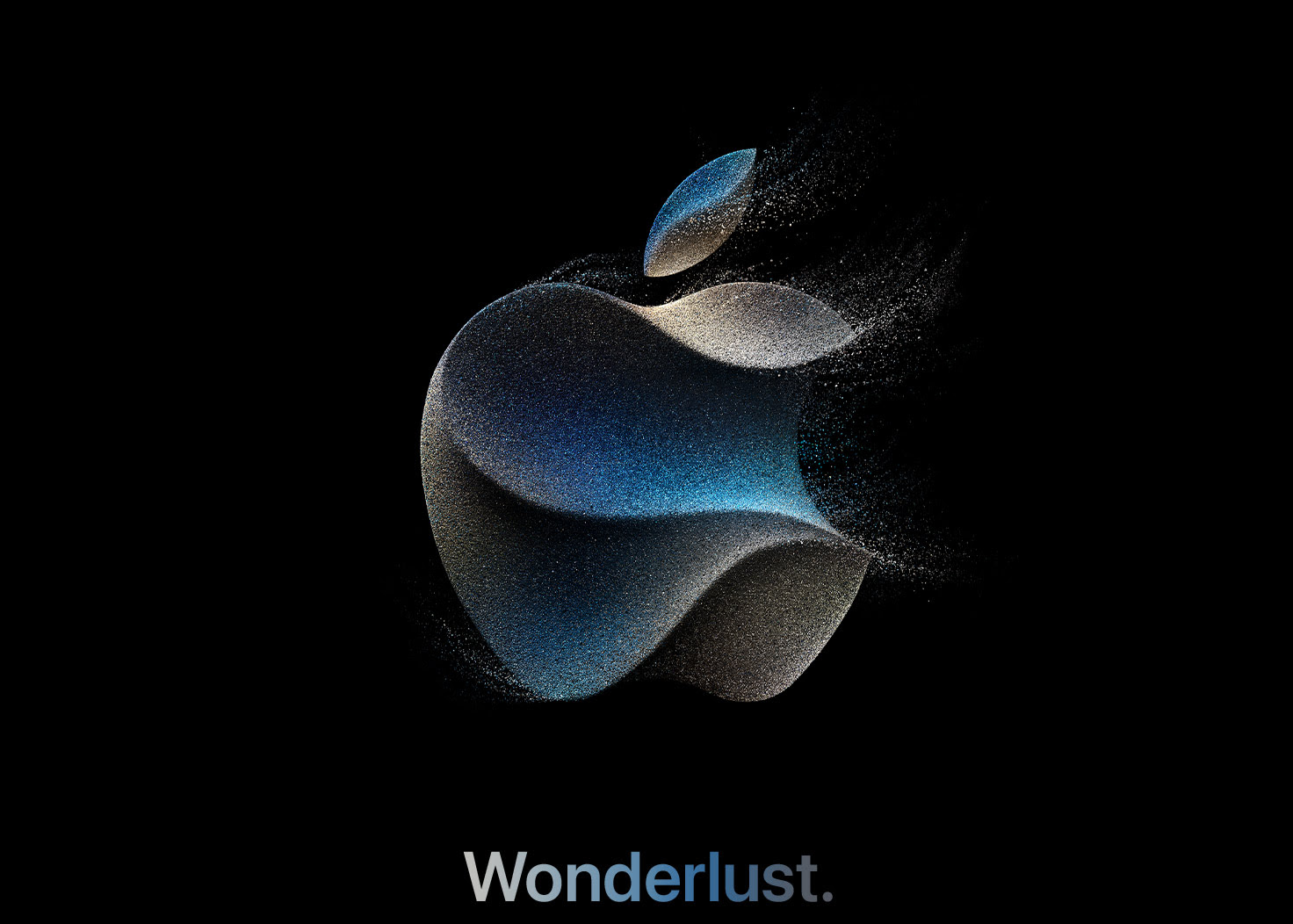New Delhi: Apple is expected to come up with the latest update, iOS 18.2 in the first week of December. Although the app is expected to come later next month, there are several reports which confirm that there will be a ‘default’ app section in the latest update.
What are the new updates in iOS 18.2?
According to the latest reports from 9to5Mac, Apple has added a new “Default Apps” section in the recent iOS 18.2 beta version. The new update will be a unified section in the application settings for iOS users. It will allow users to choose the default app to be used when a link or clicked or a specific feature (like call filtering or autofill) is used.
Volume control is back on the Lock Screen media player in iOS 18.2 pic.twitter.com/UmWjogLXIN
— Apple Hub (@theapplehub) November 20, 2024
As of today, the ability to choose a default browser or keyboard app is located in various sections of the settings app, making it difficult for users to locate those options. With the new Default Apps section inside the settings app, Apple has introduced at least eight new categories for default apps.
New Mail app design in iOS 18.2 👀 pic.twitter.com/7vE2zJmjet
— Apple Hub (@theapplehub) October 23, 2024
The problem faced by the current users will be removed in the latest update of Apple and users will be able to choose a default mail, browser, calling and messaging options. Furthermore, it will also allow users to switch away from Apple’s Mail, Safari, Phone, and Messaging apps, respectively. Similarly, they will also be able to select a default call filtering app from the new Default Apps section.
Apple has updated AirDrop icon in iOS 18.2 Beta 3. pic.twitter.com/MlDKNDhroy
— Beta Profiles (@BetaProfiles) November 11, 2024
What are the steps to download the iOS 18 beta version?
iOS 18 (beta version) was recently launched for the public. Earlier, the iOS beta version was released for the developers. Now, the normal public can also enjoy the perks of the beta version.
Apple Likely Planning to Release iOS 18.2 on December 9 https://t.co/GJoHlwvoHh pic.twitter.com/3oMJBpAQK7
— MacRumors.com (@MacRumors) November 12, 2024
Here’s, a step-by-step guideline for the iOS 18 Beta version:
- Step 1: Users have to make sure that the iPhone is updated (i.e. iOS 16.4 and above)
- Step 2: Users must sign up for the Apple Beta Software Program. They should also ensure that the Apple ID used for the beta program is the same one they use on the device on which the update is to happen.
- Step 3: The next step includes activation of the update. Go to Settings➡︎General➡︎Software Update. Inside the software update, users have to search for the latest iOS 18 Beta update. Generally, users who are new to the Beta program will not have the iOS 18 Beta update inside the Software Update in which case users should follow the next two steps. Otherwise, users can go to the last Step 6 directly.
- Step 4 (optional): Users should look for any iOS 18 Beta Updates and tap on them. Furthermore, users should make sure that the iOS 18 Beta update and the device’s Apple ID are the same.
- Step 5: Users should choose the iOS 18 Public Beta.
- Step 6: Users should choose either the “Update Now” or “Update Tonight” option.